Watch this TUTORIAL if you have questions about creating and downloading your BCSSE reports from the dashboards.
Email us at bcsse@iu.edu if you have any questions.
Watch this TUTORIAL if you have questions about creating and downloading your BCSSE reports from the dashboards.
Email us at bcsse@iu.edu if you have any questions.
BCSSE institutions receive BCSSE Advising Reports for their entering first-year students, transfer students, and older students. Using the BCSSE dashboards, institutions can sort and filter which of these reports to download, with each report saved as a unique student-specific report.
Institution examples of using BCSSE advising data can be found on the Working with BCSSE data page. Also see, "Building Academic Strengths: Using BCSSE for Strengths-Based Advising" for additional examples.
Online advising reports provides real-time reports without any need to download and distribute. Advisors will be provided the username and password to access the account. Advisors can then look up students and review the reports online while meeting with the students, or as preparation for a meeting. The advisor can also download and print the student report being viewed.
View the new online reports on the Demonstration Dashboard
All BCSSE reports will be available through the BCSSE Portal. Multiple dashboards contain your institutional summary results. Also, institutions can now filter their results by student type. In addition, institutions can compare their results to other institutions. Log-in to the BCSSE demonstration portal for a live demonstration.
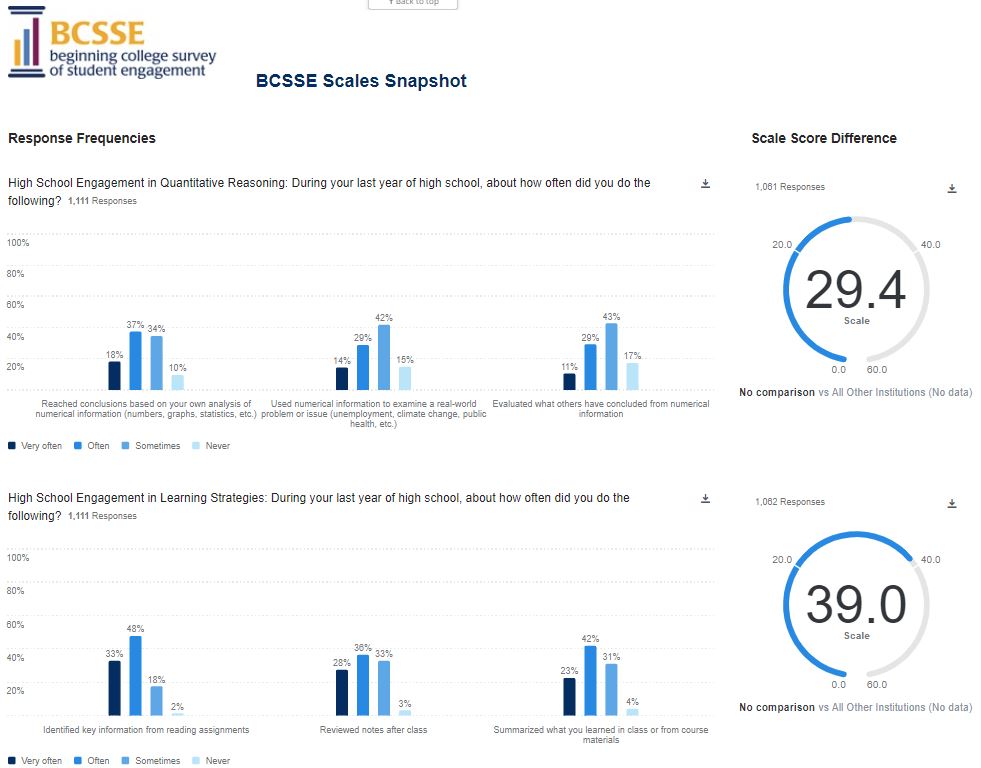
Institutions participating in both BCSSE and NSSE in the same academic year receive a BCSSE–NSSE Combined Report and a merged BCSSE–NSSE data file with their NSSE Institutional Report. The BCSSE-NSSE Combined Report includes supporting resources sent to participating colleges and universities. With extensive use of color and graphics, the reports are designed to be shared widely.
These combined results provide a comprehensive portrait of the first-year experience, enabling institutions to compare expectations with actual engagement and to analyze differences among diverse student populations. Log-in to the BCSSE dashboard for a live demonstration
Each year the BCSSE Overview summarizes the characteristics of participating institutions and students, with comparisons to all U.S. institutions and students.