FSSE staff have been hard at work creating new reports and resources so that you can make the most of your FSSE administration. These efforts have resulted in reporting that is instant upon administration launch, interactive, and easy to disaggregate. As these changes have happened over time, the use of new platforms and tools became necessary. As we continue to grow and expand available resources, your data and results may feel hard to find. This page contains explicit directions and answers to frequently asked questions about how to locate your data and results by administration year.
Locating Your Data & Results
2022-present
Qualtrics Platform Data & Results
The benefits of accessing your FSSE Portal are the availability of administrative information, data, and results as soon as your administration launches. Raw data can be downloaded at any point during your administration by pulling down 'Export,' clicking 'Download Dashboard,' choosing CSV as the 'File Type,' and clicking 'Export.' Administration information as well as item-level results are available to view and download during and after your administration. Grouped by content area, you can see administration and results from individual items on the left-side tabs of your Qualtrics dashboard. These results are filterable by faculty characteristics and can be downloaded as PDFs.
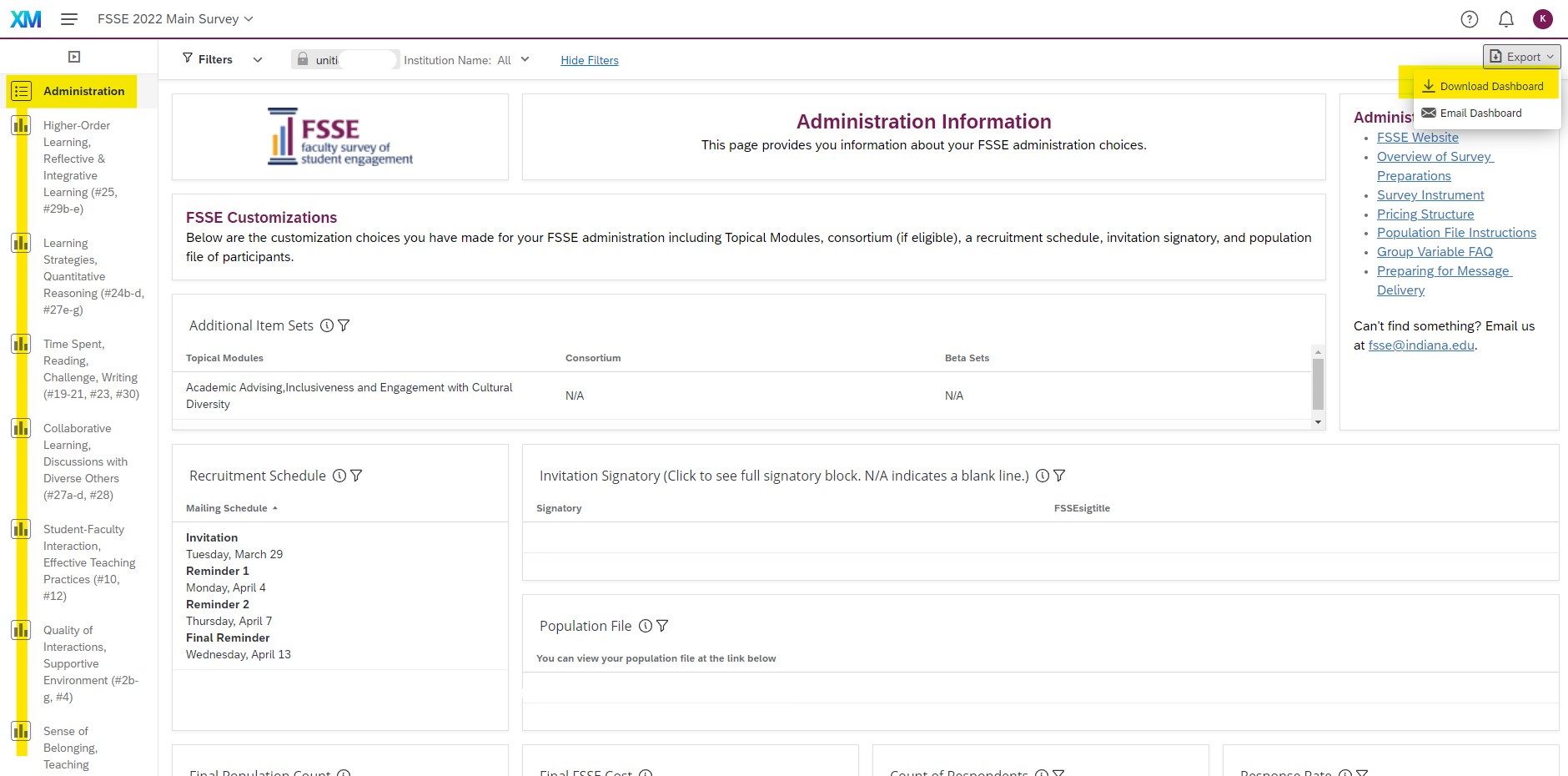
NSSE Interface Data & Results
Additional data and results are available on the NSSE Interface, where historical data and reports for FSSE are stored. FSSE staff create a cleaned SPSS data file that includes additional scales, recodes, and labels for variables and values that can be downloaded from the NSSE Interface by navigating to your 'Data & Reports' table and downloading the 'Data' zip file. FSSE staff recreated traditional FSSE reports (Snapshot, Frequencies, Respondent Profile, Topical Modules, etc.) as interactive Tableau dashboards. Navigate to your 'Data & Reports' table and click 'FSSE Tableau Dashboards' under the 'Online Reports.' One final static report, the NSSE-FSSE Combined report, can be found by downloading the "Reports" zip folder.
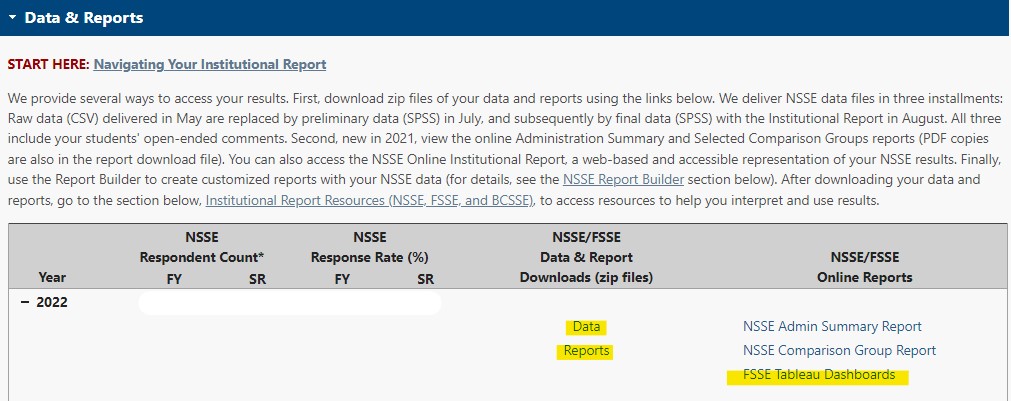
2021 and Earlier
NSSE Interface
All data and reports prior to 2022 are archived on the NSSE Interface! If you have any questions regarding accessing historic FSSE data and reports, please contact the FSSE team at fsse@iu.edu.

