NSSE provides a range of tools and resources to help institutions make the most of their data and reports.
Institutional Report Guide
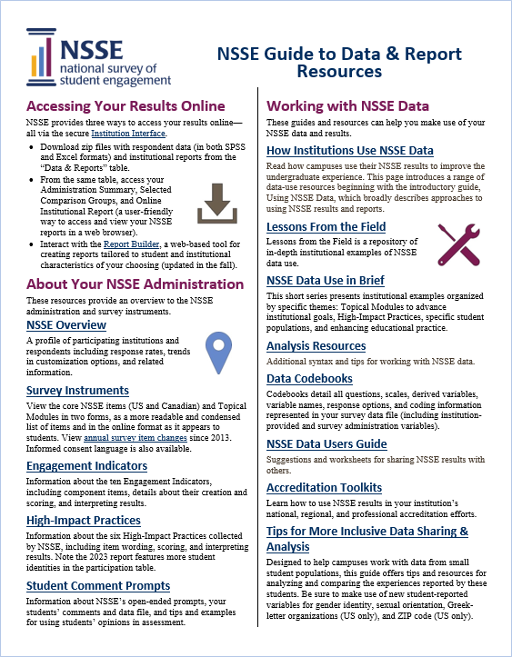
Accessing Your Results
NSSE provides three ways to access your results online—all via the secure Institution Interface.
- Download zip files with respondent data (in both SPSS and Excel formats) and institutional reports from the “Data & Reports” table.
- From the same table, access your Administration Summary, Selected Comparison Groups, and Online Institutional Report (a user-friendly way to access and view your NSSE reports in a web browser).
- Interact with the Report Builder, a web-based tool for creating reports tailored to student and institutional characteristics of your choosing (updated in the fall).
About Your NSSE Administration
These resources provide an overview to the NSSE administration and survey instruments.
* indicates a new resource
Helpful Video Resources

A Guided Tour of Your NSSE Institutional Report
Bob Gonyea leads a walkthrough of the NSSE Institutional Report, explaining what’s included, how to access it, and how to interpret the results.
View the Tour
NSSE Campuswide Mapping, Part I
Jillian Kinzie discusses the importance of connecting NSSE data to people and how NSSE's campuswide mapping tools aid in this effort.
View Part 1
NSSE Campuswide Mapping, Part II
Kevin Wenger walks us through the process of accessing and using the NSSE Campuswide Mapping tools discussed in Part I.
View Part 2Data and Results Guides
NSSE is committed to providing helpful guides and resources for working with NSSE data and results. See the following for tips and recommendations for digging deeper and making the most of your NSSE administration.
* indicates a new resource
Attention to Inclusion
Sharing NSSE Results
Qualitative Context
Partnerships and Consultations
Staff from NSSE, FSSE and BCSSE partner with institutional assessment leaders and higher education organizations to build capacity for effective data use through research, outreach, and consultation to improve the undergraduate experience.
Want help unpacking your NSSE 2025 results?
Whether you're new to NSSE data or looking for fresh ways to apply insights to your work, our staff are here to support you. We offer personalized consultations to:
- Explore your reports and data files
- Assist with sharing results across campus
- Facilitate opportunities for data use
Schedule a consultation online. Here you can select your topic of interest, schedule time for a virtual meeting, and add additional guests to attend. Whether it’s one-on-one or a small group session, we’ll help you make the most of your student engagement data.
Working With Your Data File
Institutional Use Examples
Institutional examples highlight approaches to converting data to action in ways that promote student success. Collectively, they illustrate (a) the benefit of sharing results widely, (b) the utility of linking NSSE data to other sources, and (c) the value of using data to address real campus problems and issues.
* indicates a new resource
Workshops and Webinars
Aligned with our interest in partnering with higher education organizations, foundations, intermediaries, institutions, and scholars, the NSSE Institute for Effective Educational Practice offers customized workshops to advance assessment, research, and the use of evidence of students' experience to catalyze transformation in postsecondary education. Interested in partnering with us? Contact Jillian Kinzie, Director of the NSSE Institute to start the conversation.
* indicates a new resource
NSSE Foundational Documents and Results
These resources offer foundational materials about NSSE and annual results.
Contact us!
NSSE staff are a great resource to help you with any questions about making use of your data and reports.

