FSSE has moved all administration and reporting functions to a Qualtrics portal that contains several dashboards. A portal account is required to have access. The old FSSE interface log-in prior to 2021 will not work.
FSSE Portal Log-in
Setting Up Your FSSE Qualtrics Account for First Time
After your FSSE registration has been approved, you will receive an email from "noreply@qemailserver.com" stating an account has been created for you. That email will include your unique FSSE username and a password. Use that information, and click the link in the email that says “complete your account setup.” From there you can change your password.
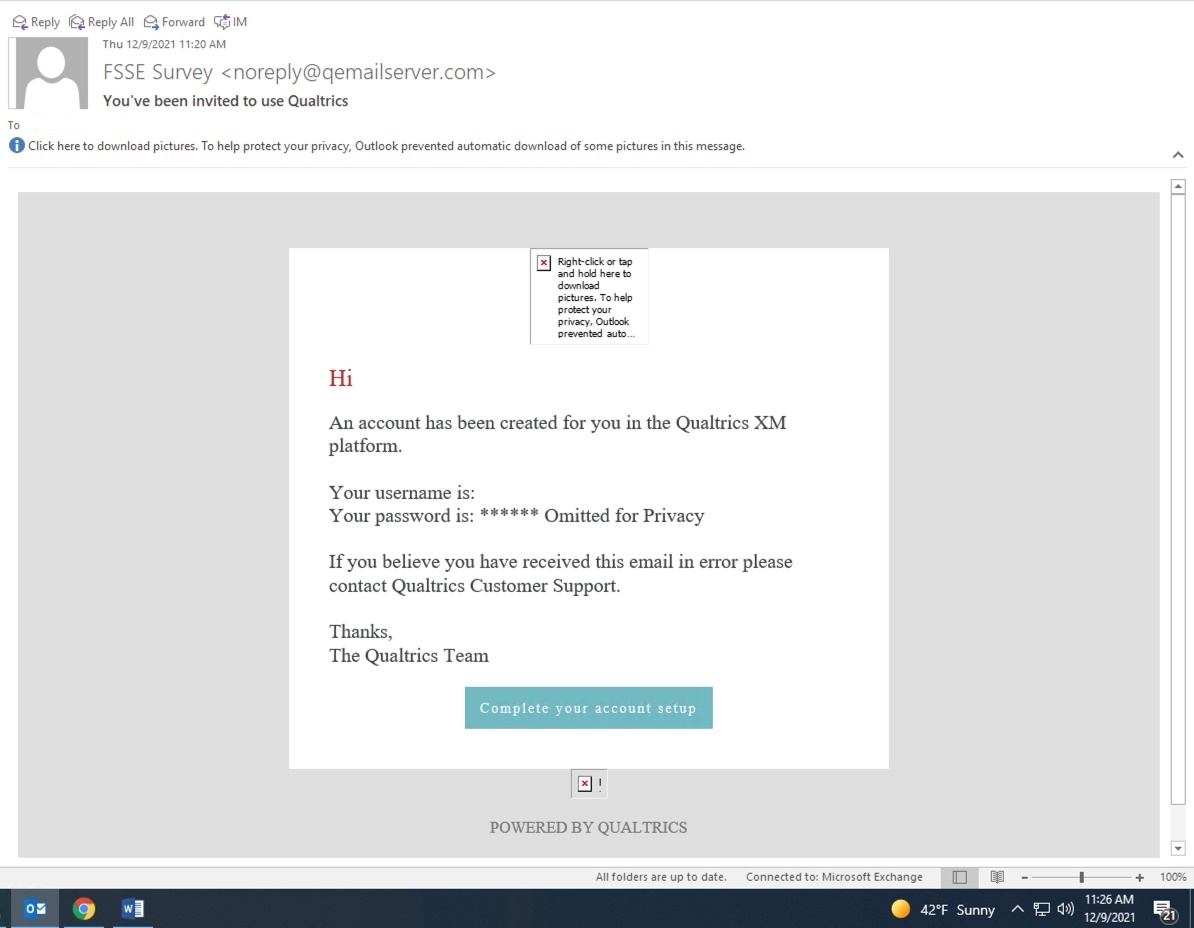
Forgot Your Username or Password?
Your unique username is your work email, for example, zorabl@iu.edu. Go to the FSSE Qualtrics portal, enter your username and click "Forgot your password?" If you have any questions or issues, email fsse@iu.edu.

